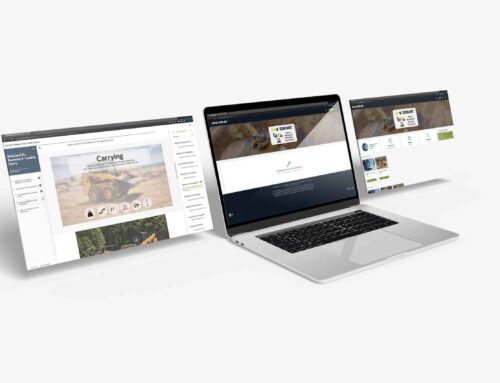From the Editor
Career Exploration with Cat® Simulators


If you would like to rent a simulator for a career fair, training, or another event, contact Kim Dillard at 1.309.266.2643.
Operator Tip!

Troy Bombardier
Cat® Simulators Training & Design Specialist
Do you have a helpful operating tip? Submit a tip and receive a hat!
Simulators On The Road

Next, the two visited Oklahoma City to show the local Cat dealer the new advancements in simulator technology. Two more stops were made at colleges for students to try out the simulators, as the schools looked to add new training with Hydraulic Excavator simulators. Finally, Meyer and Pflederer travelled north to Enid, Oklahoma to one more vocational school. A demonstration of the simulator on motion caught the attention of everyone in the office! Meyer shares, “It was a great feeling to get to show off our product to so many people throughout Oklahoma.”
To find out more or to arrange a visit from the Cat Simulator van, go to simulatorvan.com or call 1.309.266.2640.
Be sure and check out Facebook and Instagram to find out where the van is at!
Join Us! Simulation Instructor Training Class

Objectives will cover:
- In-depth review of reports
- Simulator hardware assembly & disassembly
- Setting up classes tailored to your program
- Troubleshooting steps
- Companion eBook/iPad material
Contact your Account Manager at 1.309.266.2640 to schedule a class.
Do You Know Cat® Simulators?

Support analyst and simulator expert, Joel Montgomery, shares his knowledge to help you get the most out of your simulators.
SimU Campus is the exclusive records management software that has built-in archiving and copy functions so you can keep your database well organized and easily accessible.
Archive past classes with the following steps: Open SimU, look under “Utilities,” and you will find “Archive Data.” This function will allow you to remove completed classes or those classes that are no longer needed. This function will also help if your class list has become crowded and needs to be shortened. You can also view the data simply by browsing to the archive and selecting “Open.” This will allow you to view what you have archived. Remember, if you would like to reuse the class before archiving, make a copy of the class by opening “Editors, Classes” and clicking the copy function. This will make a copy of your class to be reused for new students.
Sign Up for our eNewsletter
Share Simformed with a colleague! Our newsletter features the latest simulator models, video releases, training tips and more. Sign up for our bi-monthly eNewsletter.
Contact a Cat® Simulators
Account Manager
1.877.434.7467 (in US)
1.309.266.2640
www.dev.catsimulators.com