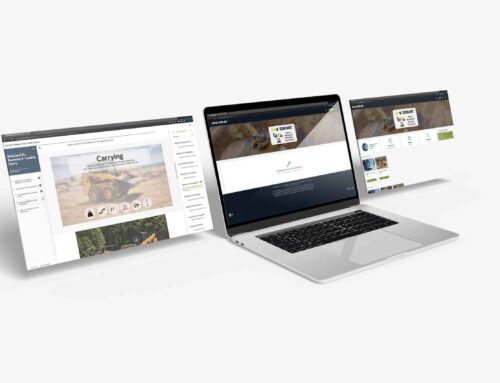From the Editor
- Modifying classes
- Understanding training exercises
- Establishing expectations for exercises
- Determining exercise results & critical benchmarks
- Setting up courses tailored to your program
- Practice hands-on time with each simulator
Join us for a class and learn how to get the most out of Cat Simulators. Contact your Account Manager at 1.309.266.2640 to set up classes or click to learn more.
Operator Tip!

- Select a suitable gear and engine speed for initial machine movement.
- Do not reduce the engine speed when shifting gears.
- Perform significant machine operations with the engine speed at 1400-1800 rpm.
- Use correct load management to prevent a significant drop in engine speed.
Do you have a helpful operating tip? Submit a tip and receive a hat!
Coming Soon! Off-Highway Truck Simulator System

Ask About Our New Trailer Mount

Demo Cat® Simulators

Do You Know Cat Simulators?

Joel Montgomery, Cat® Simulators technical support analyst, answers questions from clients worldwide.
Support analyst and simulator expert, Joel Montgomery, shares his knowledge to help you get the most out of your simulators.
Did you know that you can customize class settings to fit your training needs?
The Hydraulic Excavator has the ability to change the control scheme from SAE pattern to BHL (Backhoe Loader). These can be set at the global level or at the class level. What this means for you is that you can customize the classes based upon the training needs or you can set the global value to always use the control scheme you choose. Using these options will help you focus your training needs to fit your work site conditions better.
Customizable options from other simulators that can be set globally or at the class level:
- Articulated Truck – Forward high gear setting
- FM Log Loader – Reverse Grapple Controls
- Track Feller Buncher – Reverse Grapple Controls
- Mining Truck – Traffic pattern: right hand or left hand
- Small Wheel Loader – Different attachments: Commercial, Multipurpose bucket, or pallet forks
Sign Up for our eNewsletter
Share Simformed with a colleague! Our newsletter features the latest simulator models, video releases, training tips and more. Sign up for our bi-monthly eNewsletter.
Contact a Cat® Simulators
Account Manager
1.877.434.7467 (in US)
1.309.266.2640
www.catsimulators.com